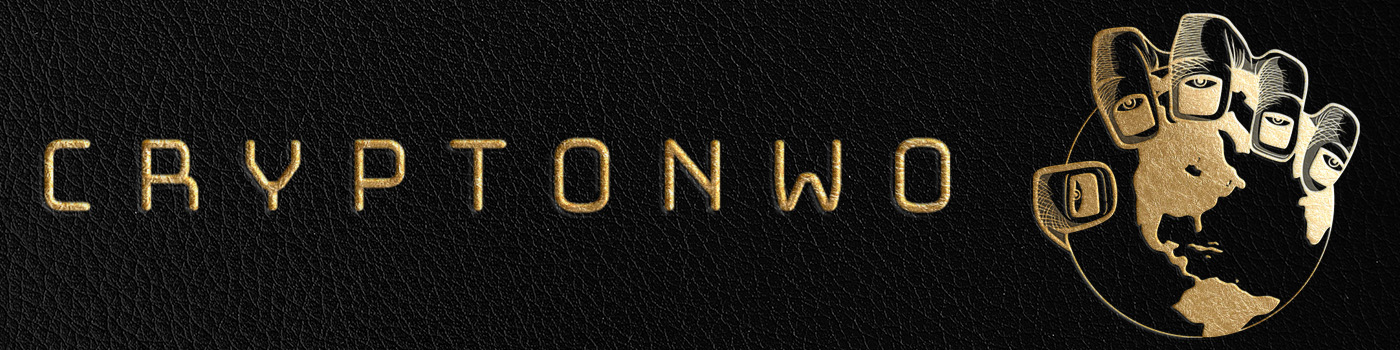
You can view your collection of cards on a handful of different NFT marketplaces and mobile apps.
First you’ll need to know your wallet address. Using the address 0xd0672fcfd9a21ab82fb6eb7707064bcd7ff402d1 as an example, you can see your cards by visiting:
OpenSea Website
- https://opensea.io/0xd0672fcfd9a21ab82fb6eb7707064bcd7ff402d1
- You may need to sign in with your wallet and “unhide” the cards.
OpenSea Mobile App
- Go to Profile -> Collected to view your NFTs.
- You may need to go to the Hidden section to see your NFTs. You can unhide them using the OpenSea website as described above.
MetaMask Mobile App
- Sign In.
- Go to the NFTs section.
- Choose ‘Import NFTs’:
- Address: 0x5B7A7213Cf0fF66aAD6154429F493aaC8412959a
- ID: enter the card number, e.g. 1, 2, 3, up to 130, based upon what cards you have purchased. (Note: If unsure about card numbers, you can view your purchases on PolygonScan (above) to find the card numbers.)
- Import.
- You should now see the collection appear.
Coinbase Mobile App
- Under Settings -> Advanced Settings -> Active Wallet make sure you have the correct address selected.
- Under Settings -> Default Network -> make sure you have Polygon selected.
Rarible
- https://rarible.com/items/owned
NFTrade
- https://nftrade.com/users/polygon/0xd0672fcfd9a21ab82fb6eb7707064bcd7ff402d1
PolygonScan
- https://polygonscan.com/token/0x5b7a7213cf0ff66aad6154429f493aac8412959a?a=0xd0672fcfd9a21ab82fb6eb7707064bcd7ff402d1
Let us know of any other ways you like to view NFTs. Reach out via Email/Telegram/etc. and we’ll be happy to add it to this page.
